Student FAQ
Hello ISEE Students! Welcome to Kajabi, your learning management system.
Here is a video with instructions on how to navigate the learning platform (Kajabi). Please watch it ALL before you contact us with questions. This learning platform is very user-friendly and we know after you use it for a while, you'll love it as much as we do.
Frequently Asked Questions
Most general program questions can be answered by referring to the Student Handbook.
How do I log on to the new online platform?
Use this link (https://classes.instituteforsexuality.com/login) to log on to the new platform.
You'll also find the log in link on the ISEE website menu:
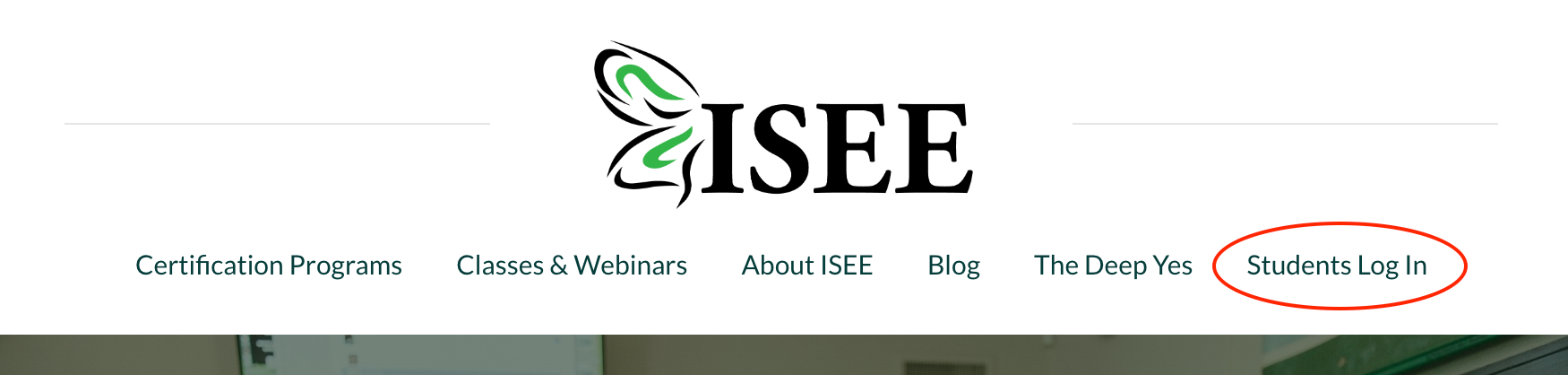
I am not sure which classes I still need to take in order to complete the program.
Please use the following links to view our program worksheet. Be sure to read the instructions on the first page, then continue on to the second page to view the actual worksheet.
Sex Therapists use this link:
https://docs.google.com/spreadsheets/d/1art8bwMss8DYSbLtj-9DhA3AWYpxIQZxUo-9eWgZFN8/edit?usp=sharing
Sex Educators use this link:
https://docs.google.com/spreadsheets/d/1p29qNY7NJYxhEPVyPwhRj02EUnpedGDw59iwaEmkKLE/edit?usp=sharing
Where can I find a list of upcoming Live-Streaming classes?
Please use the following link to view our program at a glance.
Click here for 2026 Live-Streaming class dates
Be sure to check this regularly as some classes as subject to change.
How do I register for a Live-Streaming class?
If you are enrolled in the Sex Education or Sex Therapy/Counseling program and need to register for a live class, first you need to login here: https://classes.instituteforsexuality.com/login.
After you log in, the site will take you automatically to a page called My Classes. When you're logged in, you'll also see a new tab on the menu called My Classes. That is the place where you register for live-streaming classes and watch the recorded webinars. (Not from the menu pages! These are only for people who want to purchase an individual class).

Click on the Program and then, under Modules, click on Live-Streaming Classes:
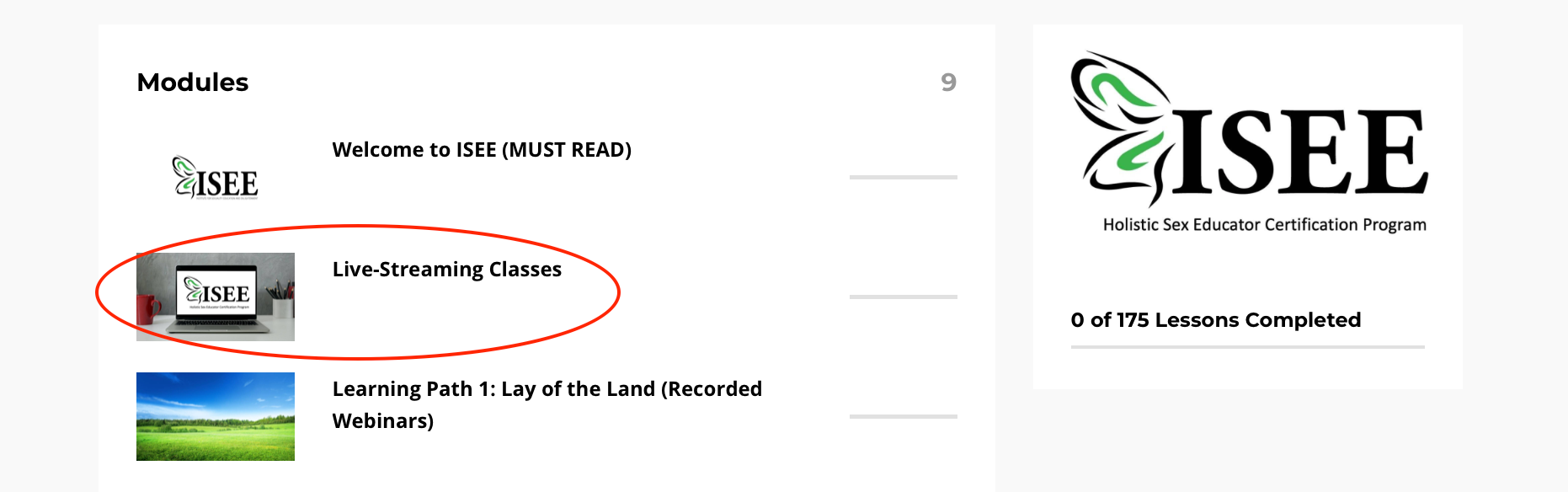
Then you'll see the live classes list. Keep in mind there are two pages so, if you don't see the class you're looking for, please go to the next page:
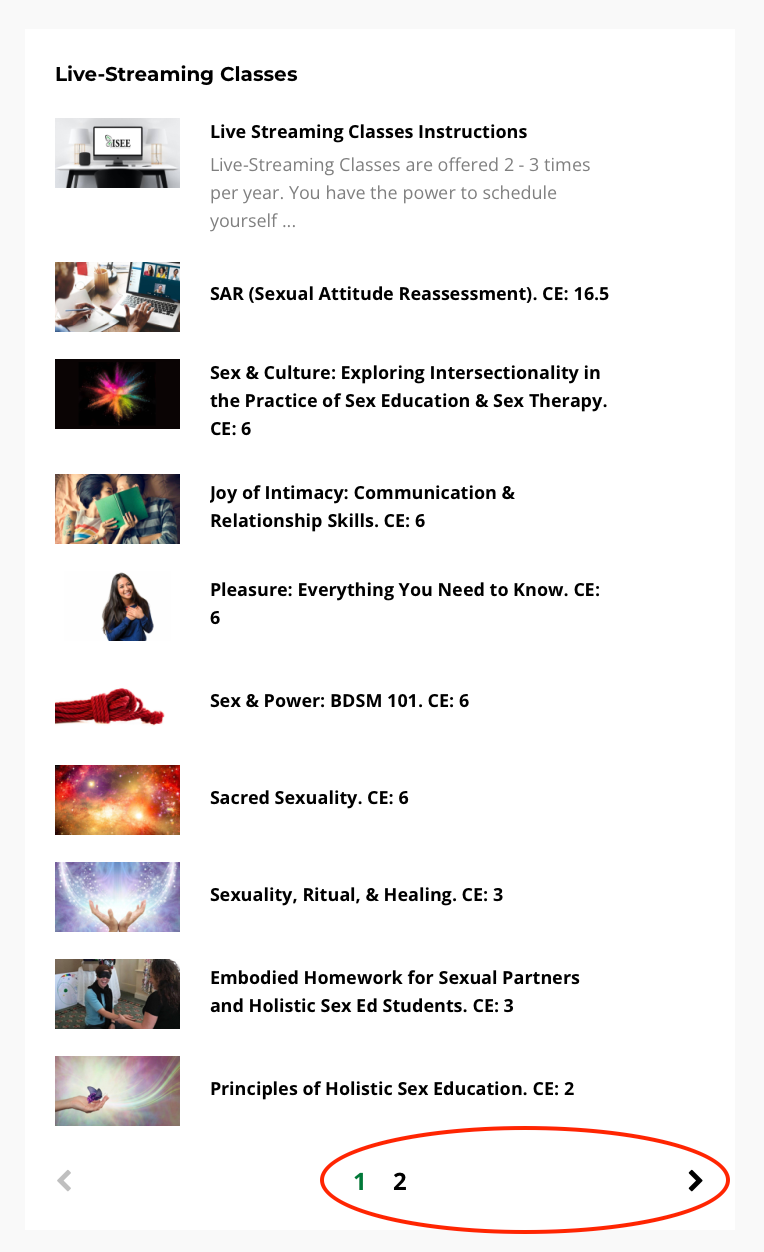
Once you find the class you want to register for, click on it, scroll down a bit and enter your name, your email and pick the date for the class. Then click on the green button Register. You'll receive a confirmation email with the class information, date, time and zoom link. You'll receive another two reminder emails, one a week before, and another one a day before the live class.

How do I watch the recorded webinars?
Follow the log in steps from the previous question. Under Modules you'll see the Learning Paths. Click on the class you want to watch and start playing video 1.
I can't log in to the platform. What do I do?
Usually this happens when a wrong password is used. The best way to log back in is resetting your password. For this, go to the log in page (https://classes.instituteforsexuality.com/login), and click on Forgot Password under the log in button. Enter your email and follow the system instructions.

I need to schedule group supervision.
If you'd like more information on supervision, please plan to stop by Dr. Roz's office hours. You can find the schedule on the ISEE Event Calendar https://instituteforsexuality.com/event-calendar/
Want to read about our supervisors? Click here
Starting down the path to Graduation
When you have completed all requirements for ISEE, you are considered eligible for graduation. You may receive your transcript with all classes and CEs awarded provided that you have done the following:
All tuition and fees paid in full.
Complete the appropriate worksheet for your program
Sex Educators - HERE
Sex Therapists/Counselors - HERE
Dual Enrolled- HERE
Email completed worksheet to roz@instituteforsexuality.com for review.
Any incomplete courses will need to be finished prior to graduation
Once your worksheet is reviewed and confirmed, you will then have a final meeting with Dr. Dischiavo.
After completing a course/program, will I still have access to videos and all of the course information?
Unfortunately no, once you complete a course/program with ISEE. You will no longer have access to the course/program information.
The ISEE Team
Still need technical help?
Please email support at studentsupport@instituteforsexuality.com.

